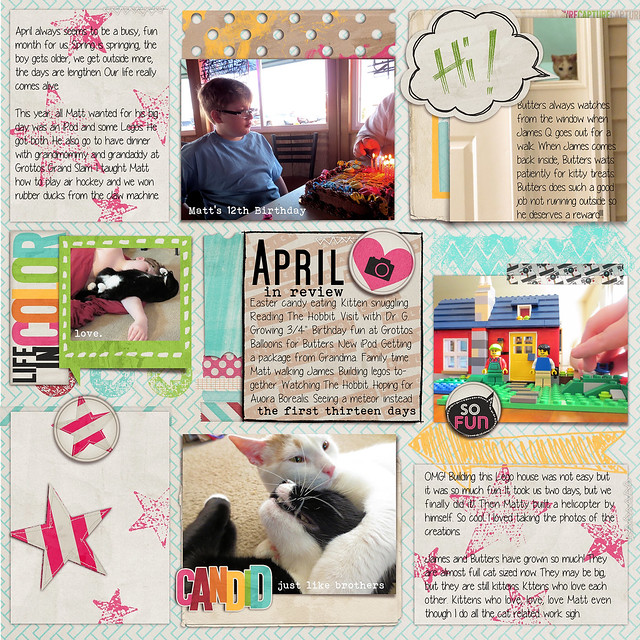After iNSD, all those new goodies left me feeling overwhelmed. The only cure for that was to purge and organize. (yeah, I said purge...) Everyone has some sort of system for organization-- even no organization is a system because your computer is going to alphabetize files by default.
Organization is such a big topic in digi land and you could probably spend more time reading about it than actually doing it. I love the idea of tagging colors and element types and such-- it really seems like a good idea in theory-- BUT a system is not going to work if you don't have the time to do it
regularly. Personally, I know I wouldn't tag regularly. I also know that if I'm going to devote time tagging, it's more important to me to tag photos. So, I'm gonna show you what I do to keep things easy to find and manageable so I can actually make some layouts.
I am a total kit scrapper, so my system works for me as a kit scrapper. I'm pretty sure it doesn't get much simpler than this, either. I do believe that everyone can have a system that flows for them.
Now, I keep all my supplies on an external hard drive. My family uses it, too, but mostly for swapping photos and files (we can stream other media on our 4 gaming consoles):
If I click on my 'digi scrap; folder, here's what I see:
The first file is aptly named and because Windows sorts folders and files numerically first then alphabetically, when I want a folder to come first, I make '1' the first character in the name. In this directory, I have my projects-- so all that projects layered files, print size, web size and photos are neatly kept together. That makes working on a specific project simple a pie. I also have a couple back ups of my Paint Shop Pro files, which is handy every time I upgrade. Then I have my supplies (and it says overflow because I was storing them on a USB, but that worked out dreadfully... and I never changed the file name... and it's not a big deal). Then I have my hoarded kits-- the ones I can't delete, but will never use again. The 'scrapping' folder has all my layered files, print quality LOs, LOs that have been printed, gallery size LO and such. Umzipped (should be unzipped-- oh well) is a copy of all my original zipped kits.
I may clean up these files either never, sometimes or once a month. The great thing is it really isn't a huge deal because either the organizing happens organically while I work or once a month when I download my membership kits.
Note the random images. These are things I've printed for my family and maybe I'll do something with them later, maybe not. No biggie.
The Supplies
Here's my Digi Scrap Supplies Overflow folder all opened up. You see how I have the two themes at the beginning of the list? Thank goodness for the number 1!! Those are the only themed kits that I know I'm not going to use for everyday scrapping. Again, that's just me. Not everyone will use a Valentine's kit for a birthday page. haha!
Then I have previews, which I thought I'd make part of my system, but it turned out I'm not into doing it regularly... I'll delete it one day. After that, The Digi Files... but even now I'm considering pulling all those kits out. I feel like I miss them when I want to pull supplies from my stash.
Lastly you can see the rest of the stuff is in alphabetical order. And there are multiple folders for one kit. Why? Because after I unzip, I wanna play. It just fits my process. I don't feel the need to change the way the designer named their folders unless the designer just named their folders 'elements' or 'papers' (
designers, please don't do that).
But what about collabs? You can see A5D (After 5 Designs... miss them) up there, right? That's a store collab and it's all there. Same with the PCO (Pixels & Company) below. Having the pieces of the collab minimizes the folder load time when I click on it, just like it minimizes download times. If it's ain't broke...
Now sometimes designers make a collab together, but don't put the designer they're working with in their file names. How do I handle that? Well, glad you asked. I make a folder for the entire collab with both designers names like this:
See? Sahlin Studio and Sugarplum Paperie didn't credit each other in the file name, so I just made them their own folder. Since it doesn't happen often, it is easy peasy. For build your own collab type kits, if I buy a lot of product that line, I'll make it's own folder with store initials, line name, month and year, ie: TLP_BOYC_FEB_2013. Cake.
There you have it. My simple system. I think the trick is is to do what fits work scrapping process. Do what's simplest and just do it. If you feel all "ugh, I don't wanna but I gotta" then your system isn't working for you. As you evolve as scrapper, you may need to evolve your organization, but for now, live in the present of who you are and what you do. The rest will follow. That's the art of Digi Zen.